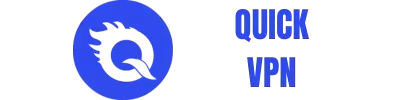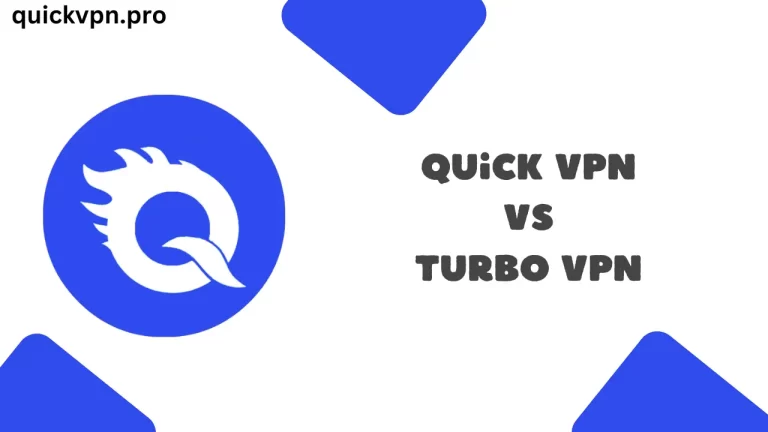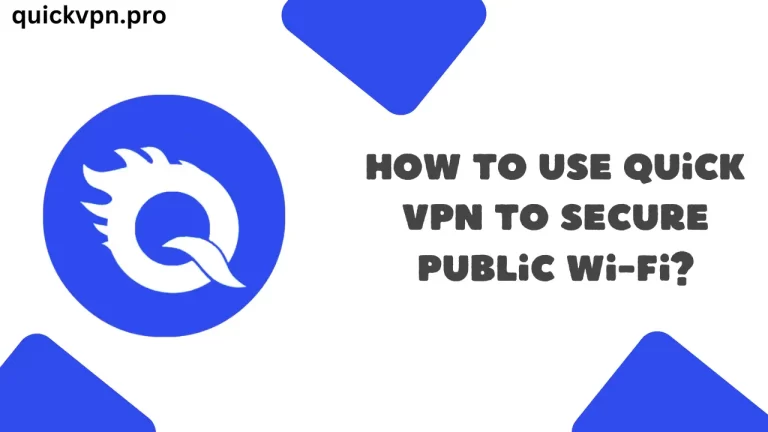How to Update Quick VPN?

It’s good that you are using Quick VPN to secure your online activities, but do you know that using the latest version ensures that you are free from any bugs or connection issues? So, in this article, I’ll show you the easiest way to update your Quick VPN app, so let’s start!
Steps to Update Quick VPN
Follow these simple steps to update Quick VPN:
- First of all, open the Quick VPN app on your mobile.
- Next, in the upper-left corner of your screen, you will see the menu option(3 Horizontal Lines); tap on it.
- Now, tap on Check for Updates.
- If an update is available, a prompt will appear, asking you to go to the Play Store and tap on it.
- Now, the Play Store will be opened on your device, and you will see a quick VPN icon. Besides the Update option, tap on it.
- It will take some time, and your Quick VPN app will be up to date. Enjoy the latest features and improvements!
How to Downgrade to Older Version Of quick VPN?
If you do not like the latest version of Quick VPN, then simply search for the VPN’s old versions on Google and download the older one from a trusted website like Uptodown.
Final Words
That’s it! You’ve successfully updated your Quick VPN app. If you are facing any problems in installing the latest version of Quick VPN, tell us in the comment section.
Thank you!