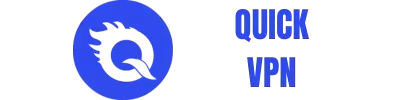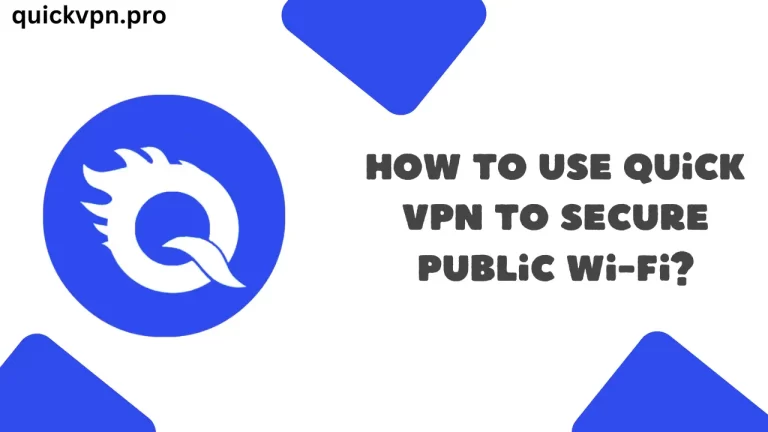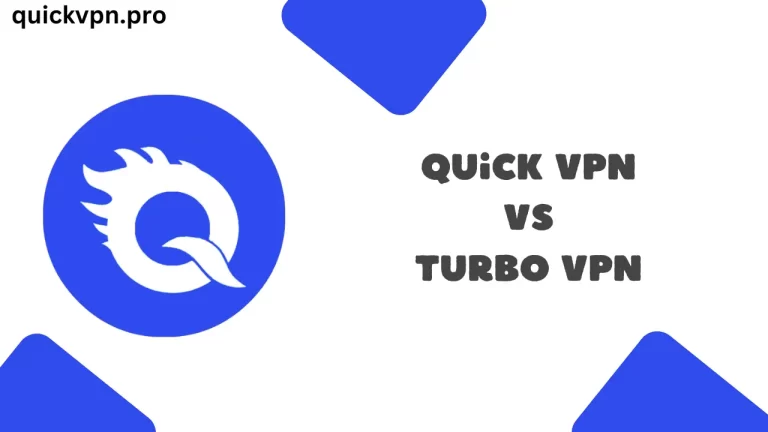How to Troubleshoot Common Quick VPN Issues?
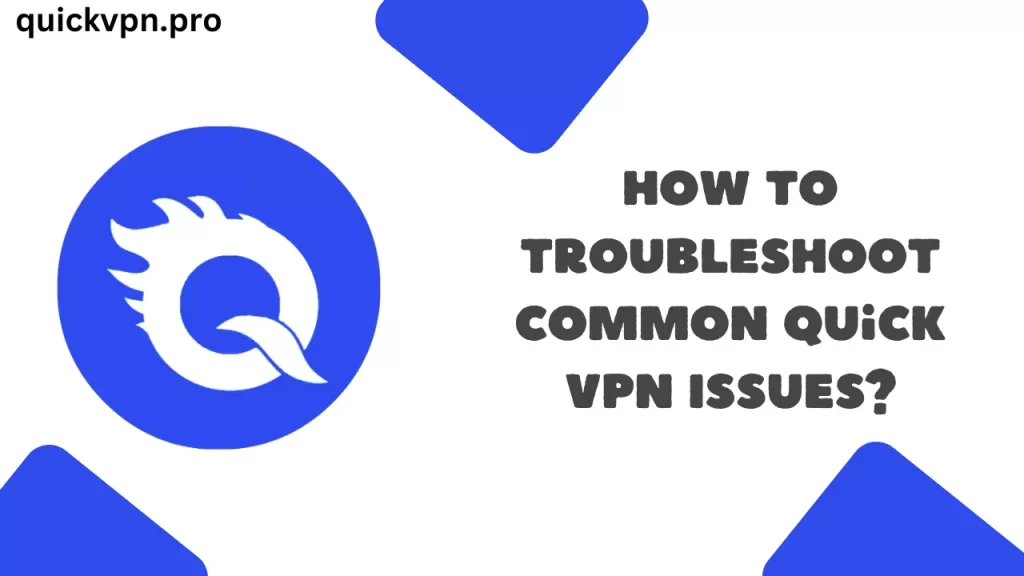
Quick VPN keeps your online activities private and safe. Sometimes, you will have problems using it. This guide will help you solve common Quick VPN problems.
Table Of Contents
Connection Problems
If you cannot connect to Quick VPN, try these steps:
- The most common reason behind not connecting to the server is bad internet connection. If you are not sure whether your connection is at fault or the VPN itself, open a website without the VPN to see if it loads.
- Restart Your Device: Turn off your phone or computer. Then turn it on again. This will fix small problems.
- Reinstall Quick VPN: Delete the Quick VPN app and install it again.
Slow Internet with Quick VPN
If Quick VPN makes your internet slow, try these solutions:
- Change Servers: Quick VPN lets you choose different servers. Connect to a different one to see if it is faster.
- Close Other Apps Other apps use your internet. Because in the background, some apps use your internet data, which slows down Quick VPN.
- Update Quick VPN: Older versions have problems that slow down your internet, so you have to use the latest updated version of Quick VPN.
What to Do If Websites Are Not Loading when Connected to Quick VPN?
If, after connecting to Quick VPN, websites are not opening or just loading, you can not do much because some websites, like OTT websites, do not allow streaming of shows when connected to a VPN. But these fixes will surely help you to solve this issue to some extent –
- Clear Browser Data: Delete your browser’s saved data. This will help websites load correctly with Quick VPN.
- Turn Off Firewall: Antivirus Security programs sometimes block VPNs. Turn them off briefly to see if the website loads.
Login Problems
If you cannot log in to Quick VPN, here is what to do:
- Reset Your Password: If you cannot log in, change your password. Use a strong, new password.
- Check Your Account: Make sure your Quick VPN account is still active.
Final Notes
Quick VPN is a useful tool, but it can have problems. Whether it is not connecting, running slowly, or not opening some websites, there are simple solutions. Use these steps to get Quick VPN working well again.
FAQ
What can I do if Quick VPN does not connect?
You can try the following fixes: first check your internet, then restart your device, or if the issue is not solved, reinstall Quick VPN.
Does Quick VPN work on all Android devices?
Yes, it works on all Android devices which run on the Android 4.4+ version. Check if your device meets the app’s requirements.
How can I make Quick VPN faster?
Try a different server, close other apps, or update Quick VPN.