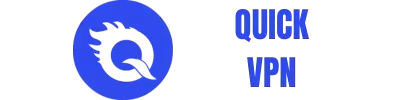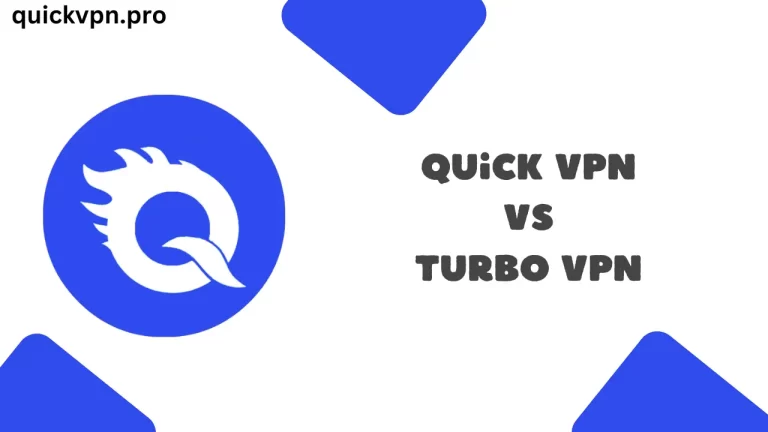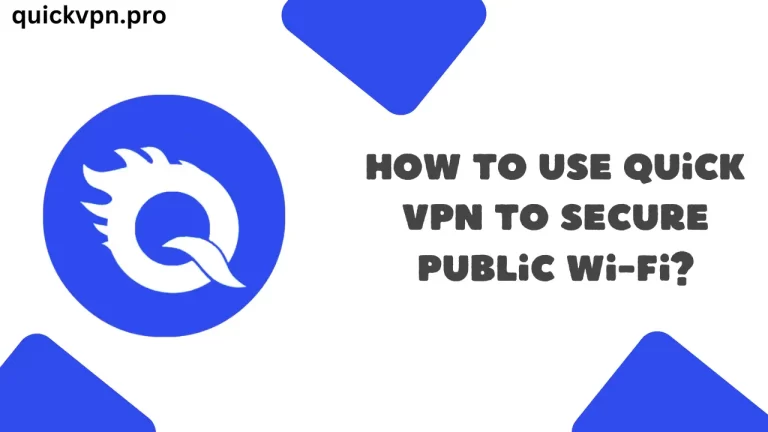Should You Use Quick VPN Old Version?

A VPN (Virtual Private Network) helps keep you safe online by hiding your real location and protecting your data. Quick VPN is a popular app that many people use. But should you use an old version of Quick VPN? Let’s talk about this.
Table Of Contents
What is Quick VPN?
Quick VPN is an app that helps you stay safe when you use the internet. It hides your IP address (which is like your online identity) and keeps your data safe. People like Quick VPN because it is easy to use and works quickly.
Why Should You Use the Latest Version?
Why Updates Matter?
Updates are important because they fix problems and make the app better. When Quick VPN gets an update, it means the people who made it found ways to improve it. Using the latest version of Quick VPN can help keep you safer and make your experience better.
What is an Old Version?
Differences Between Old and New
An old version of Quick VPN is an earlier version of the app that hasn’t been updated. While it may still work, it might not have the latest features or security protections. New versions fix problems and add new features, so the old versions may not be as good.
Good Things About Using the Latest Version
New Features
When you update to the latest version of Quick VPN, you get new features that can make your experience better. Developers often add tools that help you connect faster, browse more securely, or access more content.
Better Security
One of the main reasons to use the latest version is for better security. Newer versions of Quick VPN include the latest protections. This means your data is safer, and you can browse with more confidence.
How to Check Your Version?
Easy Steps
It’s easy to check if you’re using an old version of Quick VPN. Here’s how:
- Open the Quick VPN app.
- Go to the settings or About section.
- Look for the version number.
- Compare it with the latest version available on the app store or the official website.
How to Update to the Latest Version?
Simple Process
Updating Quick VPN is easy. Follow these steps:
- Open the Quick VPN, and tap on the menu button.
- Click on the Update Quick VPN button.
- Tap the button, and the app will update automatically.
Once updated, you can enjoy the latest features and safety improvements.
FAQ
Can I still use an old version of Quick VPN?
Yes, but it’s not recommended because of potential safety risks and performance issues.
How often should I update Quick VPN?
Update it as soon as a new version is available to make sure you have the latest features and safety.